Project Information dialog displays basic information about the project, i.e. its name, description and path to the project file. While the description can be modified here, project name and location can only be changed in the Project Manager.
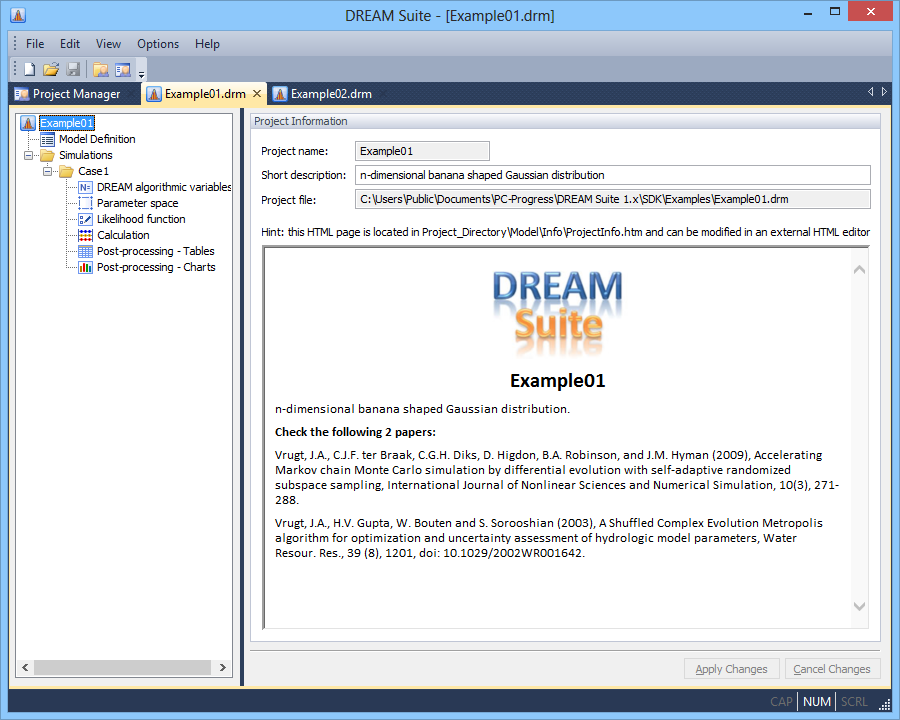
Figure 3.3.3. Project information dialog.
HTML window - keyboard commands
Ctrl+B |
Bold |
Ctrl+I |
Italics |
Ctrl+U |
Underline |
Ctrl+K |
Create a hyperlink |
Ctrl+spc |
Remove formatting |
Ctrl+bksp |
Undo (last text edit or format change) |
Ctrl+X |
Cut |
Ctrl+C |
Copy |
Ctrl+V |
Insert from clipboard |
Ctrl+F |
Find (highlights all occurrences) |
Ctrl+A |
Select All |
Ctrl+L |
Open new local HTML file |
Ctrl+N |
New browser window on current URL |
Ctrl+P |
Print... |