Installation program
The DREAM Suite installation program is available on the PC-Progress website http://www.pc-progress.com/en/Default.aspx?dream or in ELIS (PC-Progress client portal) at http://www.pc-progress.com/en/Default.aspx?elis.
Running the installation
Download and run a self-extracting archive (e.g. DREAM_Suite_1.01.0010.exe), which will the extract installation files to a temporary directory and start the installation program of DREAM Suite.
Selecting directories for DREAM Suite program files and data files
We recommend that you install the DREAM Suite program files in the default directory (e.g. C:\Program Files (x86)\PC-Progress\DREAM Suite 1.x). Users can store their own data files in any other folder (see Figure 2.3.1. "Installation Directories"). DREAM users must have "read/write" access to this folder. Data files include demo examples, user's projects, files with user's settings and DREAM Suite SDK libraries.
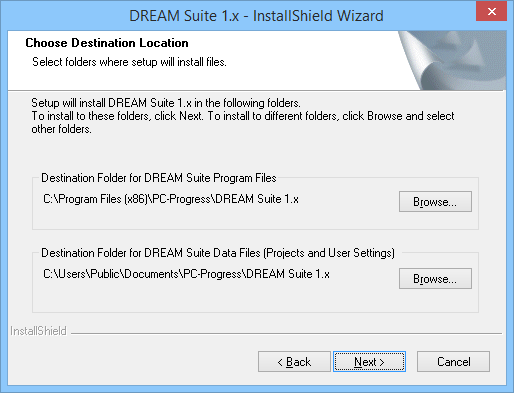
Figure 2.3.1. Installation Directories.
Installation of HASP driver
If your license is protected by a hardware key, it is necessary to check the "Install hardware-key driver" button (see Figure 2.3.2."Installation Features").
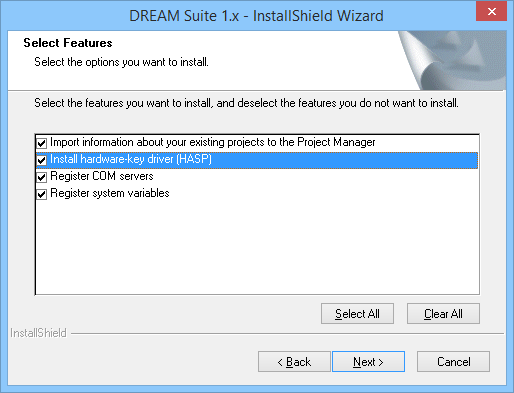
Figure 2.3.2. Installation Features.
Completing the installation
At the end of the installation process, it is necessary to launch DREAM Suite (check-box "Launch DREAM Suite") so that the program can make the necessary changes in the Windows registration database and thereby completing the installation.