There are two options to activate DREAM Suite:
Time-limited activation
The activation of DREAM Suite is always time-limited (even if you have a permanent license) and the maximum activation period is one year. You can prolong the activation anytime before its expiration using the button "Extend activation on-line" in the DREAM Suite license dialog. After the authorization expires, you can reactivate DREAM Suite using the on-line activation or by e-mail (see "Installation and Activation" above). The time-limited activation was introduced to prevent unwanted consequences as the result of computer crashes and similar hardware problems that require a new activation of DREAM Suite without its prior deactivation.
Activation requires administrator's privileges
Activation of DREAM Suite requires elevated privileges, i.e. you need to run DREAM Suite "as administrator" - see Figure 2.4.2. " Running DREAM Suite with ...".
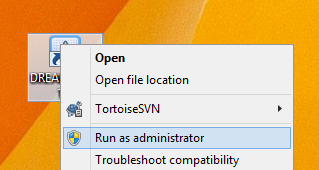
Figure 2.4.2. Running DREAM Suite with elevated privileges.